Run Multiple Projects
This feature launches multiple project files (one after another) using a specialized System_Control Computational Dataset table.
Aurora has a robust API that executes multiple projects in Aurora using PLEXOS Cloud. However, for backward compatibility, follow the steps below to create the System_Control table:
- Select the CDS button on the Home Tab ribbon to access the Computational Datasets window.
- If desired, create a new CDS file using the Open Dataset button on the CDS Toolbar. It can also be added to an existing CDS file.
- Add a table named "System_Control" using the Add Table button on the CDS Toolbar.
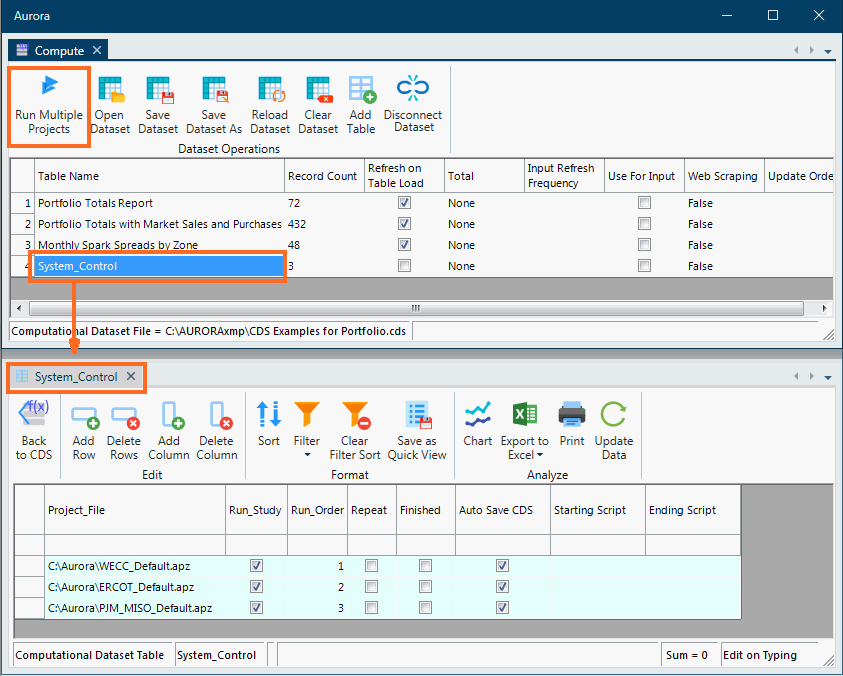
-
Add the following as User Data Columns:
-
Project_File (column type = text)
This column will contain the name of each project file to be run, including the full path (e.g., "C:\Aurora\WECC Default.apz"). Include one row for each project file. -
Run_Study (column type = boolean)
This column is used to indicate whether the study will be included in the multiple project run. -
Run_Order (column type = integer)
This column is used to arrange the order in which the projects are run. -
Repeat (column type = boolean)
This column is used to repeat the run of a project file. The run will continue to repeat as long as the value is True (checked). -
Finished (column type = boolean)
This column is used to indicate whether additional rows (projects) should be run or the multiple project run should stop after the current row. -
Auto Save CDS (column type = boolean)
If selected, this column automatically saves a CDS file associated with the particular project file at the end of a run (if applicable). -
Starting Script (column type = text)
This optional column is used execute scripts before or after multiple project runs. Populate the fields with the full path of the script to execute. These scripts will be called during the scheduled or multi project runs. - Ending Script (column type = text)
This optional column is execute scripts before or after multiple project runs. Populate the fields with the full path of the script to execute. These scripts will be called during the scheduled or multi project runs.
-
Since this is a CDS table, all of these columns can be changed based on the results of runs and Expressions in other CDS tables, thus providing much flexibility in how multiple-project runs are executed.
-
Save the CDS file using the Save Dataset button on the CDS Toolbar.
-
Click the Run Multiple Project button to launch the automated simulations.
![]() NOTE: The System_Control table cannot be referenced during a run. The System_Control table and project files being run can reference other CDS tables during a multiple project simulation.
NOTE: The System_Control table cannot be referenced during a run. The System_Control table and project files being run can reference other CDS tables during a multiple project simulation.
Once a multiple project simulation begins, the System_Control table is detached from its original CDS file and moved into a separate system control dataset in memory. The System_Control table cannot be saved to the CDS file during a multiple project simulation. It can, however, be modified and updated, but those changes will not be saved back to the original table in the CDS. These type of changes will be recognized in the simulation.
![]() Run Multiple Projects
Run Multiple Projects
